To create a new Widget, you simply need to click on the Converter link at the top of the page and you will be taken to the JSON Converter page.
Once on this page, there are a few configuration options:
- Select what you want to convert your JSON into – Table, Chart (line chart, bar chart or pie chart) or HTML.
- Select the method – GET or POST. It will usually be GET.
- Connect your data source by adding the URL to your API endpoint or link to your JSON file
- If your API requires authorization, select the type of auth required and add the details. If using a plain JSON file, select No Auth.
- Test the connection – click the Test Connection button to make sure that all settings are correct.
- If the test is all good, you can then click the Let’s Do It button.

After successfully creating the Widget, you’ll be taken to the Builder which look something like the below.
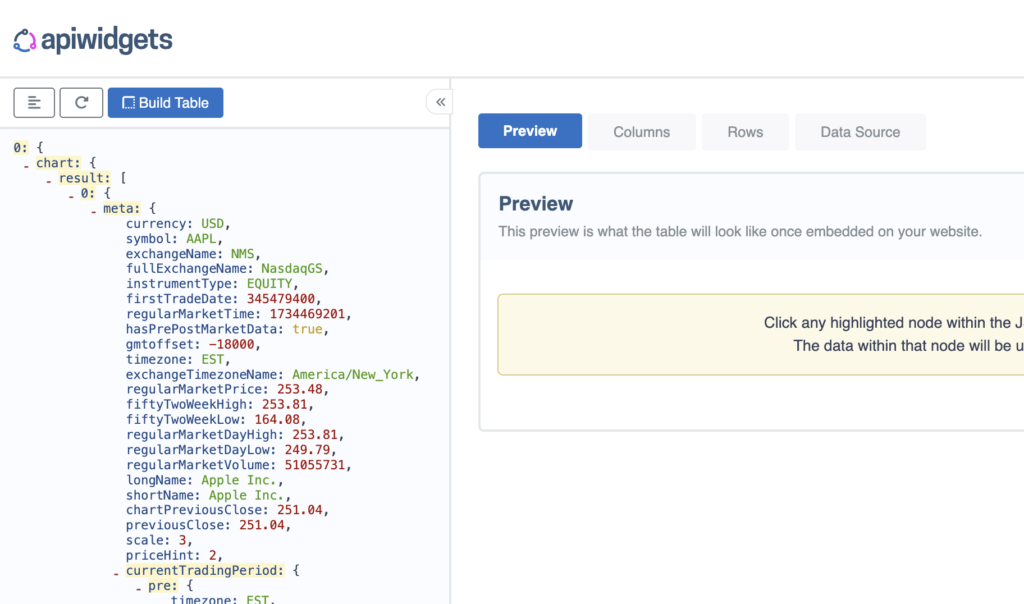
Here you can configure the data used within your Widget, and this is slightly different for Charts, Tables & HTML. See the articles below for in-depth instructions: